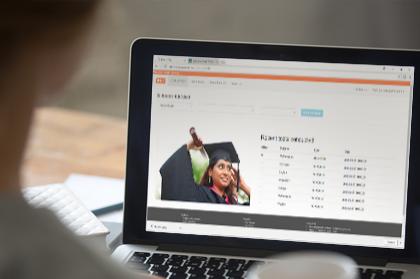freQently asked questions:
What is an online examination platform?
An online examination platform is a system which allows institutions to conduct their examinations online using computers and smartphones. It will have a system for generating or assembling question papers, a platform for students to take online examinations, a monitoring system to prevent cheating, a system for evaluation of answer sheets and way to publish the results to students.
How is lovemytest platform different from others?
Lovemytest focuses on school examination requirements while most of the other platforms cater to variety of organisations and corporates. Lovemytest has many features specific to the examination needs of schools.
How does lovemytest help schools specifically?
Lovemytest has a question paper generator specific to school curriculum in India. It has 10 types of questions subjective as well as objective. Teachers can automatically generate question papers using the question bank and customise the paper with modifications or their own questions. Teachers can live monitor the students and see question by question progress of every student. Teachers can start, stop, resume, reschedule and extend the timing of a test for an individual student or for all. Evaluation can be done online and results can be published to students.
Can we conduct subjective examinations with lovemytest?
Yes, you can conduct subjective as well as objective examinations using lovemytest. Teachers can generate subjective question papers and assign the test to the students who can take the test from their homes using mobile phones or computers.
How do students take a subjective examination?
Students get the questions on their mobile screen one by one. For every question they get a text box to type in the answer or they can write on paper and take a photo of the answer to upload it. If students are using mobile phones, they get a camera button for every question to take a photo and upload. If they are using a computer, they need to transfer the photo to computer and upload it.
How do students answer objective questions?
For objective MCQs and T&F questions, students can click the right answer and click next to navigate to the next question.
How do you prevent cheating in an online examination?
Cheating is prevented through a online monitoring system. Students need to take their live photo and upload it to start the test, this ensures that the student credentials are verified. The camera on the student’s device will be active while the test is on and teachers will be able to monitor the live feed on their system. The live feed and random photographs are saved for later scrutiny. Students cannot copy paste answers, browse the net or login from multiple devices. Student actions can be monitored live and If any cheating is noted, teachers can terminate the test remotely or restart the test from the beginning for any particular student.
Can the students access the test from two devices?
No, students cannot login from two devices simultaneously. If they try to do, they would get a warning and the first system will get automatically logged out. On the second system, they will have to verify the credentials and upload a live photograph again to resume the test.
Can students browse the net while taking a test?
Students cannot deviate from the screen to browse. If they try to do it, they get a warning that they could be debarred from the test. Teachers will be able to see the deviation status of every student and can terminate the test of a student.
Can students copy paste answers from other sites or files?
Copy and paste is disabled. Student cannot copy the questions or paste answers from any sources. Moreover, any such attempt is recorded as deviations.
Is internet connection required to take an online test?
Yes, a stable internet connection is required to take the test. A normal broadband connection or a 4G mobile internet connection would be good enough.
What happens if the internet fails in between a test or if the power goes off?
Student test data gets synched with the platform every 3 minutes. Hence the data till the last sync will be saved. Students can login again and resume the test from where they have left. They can resume the test from another device too after verifying the credentials.
How do we schedule a test?
Teachers can set the date, time and duration of a test and assign the test to students. They can assign the test to all students or specific students in a class. When the students login, they will be able to see a countdown timer to start the test. They can start the test only at the scheduled time of the test.
Can the teacher reschedule the test for a student in case of any problems?
Yes, teacher can reschedule the test for a specific student or for all students if required. They can set a new time for the test and allow the student to resume the test or reset the test to attend it from beginning.
What will happen if the time is over for a test?
When the time is over for a test, it will get automatically submitted and the test will get over. Test page has a countdown timer on the screen where the students can see how much time is left for a test. They will also get few alert messages in the last fifteen minutes that the time is about to get over.
How do a student submit a test?
Students get a submit button on the last question to submit the test. They can also submit from the menu. If the student has not attempted all the questions, student will get an alert that they have how many questions left to attend if they are sure to submit. If the time gets over, the test will get submitted automatically.
What happens if a student submits a test by mistake?
Teacher has the control to allow the student to resume a test. Teacher has controls to resume, reset, stop, submit, reschedule, or extend the duration of a test for a particular student.
Can the teacher monitor the progress of every student?
Yes, teacher will get a progress bar for every student to see how many questions they have attempted. Teachers can also see how many students have started the test and how many have submitted the test, what was their start time and last active time.
How do we evaluate the answer sheets of students?
Objective tests are evaluated automatically. Subjective tests can be evaluated by teachers online. Teachers get an evaluation panel to see the answers submitted by a student one by one. They can also see any photos uploaded by them and tick, cross and write on them as they do in a normal answer sheet. Teachers can give marks and add their feedback for every answer. In a subjective question paper, if there are objective questions too, they are checked automatically.
How will the student and teacher IDs created?
First time teacher and student Ids will be created by our team. School will get admin access to create and modify more teacher and student IDs.
Is there a limit to the number of teacher IDs or student IDs to be created?
There is no limit for the number of IDs that can be created. You can create as many IDs as required.
Can we deactivate a student ID?
Yes, school can deactivate as well as activate particular student IDs. If an ID is deactivated, student will get a message 'Your account is inactive, please contact school office', when they login.
How will the teachers get trained to use the system?
We will conduct online training sessions for teachers to understand the system and resolve any queries they have. There is also training videos and detailed instruction for teachers and students which can be accessed from the links give below.
How many students can take test simultaneously?
There is no limit to the number of students that can take a test. Multiple tests for multiple classes and subjects can be conducted at the same time.
How is the system equipped to handle large number of students at the same time?
We use a serverless auto scalable cloud platform on amazon Web Services (AWS). Since it is a serverless cloud platform, there is no issue of server going slow with increased access. It being auto scalable, additional resources are allocated as an when more students take the test.
Can the camera be made mandatory while taking a test.
Yes, teacher can set the camera to be mandatory while creating a test. If this option is set, students won't be able to take a test without camera being active. This option is not activated by default as in some cases teachers used this option by mistake, and some students could not take tests. If you need to use this option, you can contact our customer support and we will get it activated for you.
Can we have negative marking in tests?
Negative marks option is available for objective tests. If this option is set active, students who have attempted but answered wrongly will get negative marks. Students who have not attempted will get zero marks.
Can we do tests with multiple subjects in one test?
Yes, there is option to have tests with multiple subjects in one test. This feature is useful for admission tests and competitive exams preparation.
Can we set late entry time for a test?
Yes, you can set the maximum late time entry allowed for a test. If students try to start a test beyond the maximum late time allowed, they will get a message that they are late than the maximum late time allowed. If this option is not set, students can start the test any time within the test duration.
Can there be hard stop of the test irrespective of when the student entered the test?
There is an option to enable hard-stop for a test. If this option is active, the test will stop at the designated time, irrespective of what time the student has started the test. If this option is not active, even late students will get the full time.